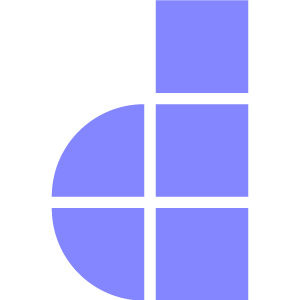Flush Message
Introduction
Flash messages are short-lived session messages used to give users feedback after certain actions — like form submissions, authentication, or redirects. These messages persist only for the next HTTP request and are automatically removed after they are read.
Doppar provides an elegant and expressive syntax to retrieve flash messages during redirects, making it easy to give users a seamless experience.
Setting Flash Messages
There are several convenient ways to flash data to the session during a redirect. Doppar supports dynamic flash methods like withSuccess, withError, withInfo, and more like withAnyKey — or you can use the generic with() method.
return redirect('/register')->withSuccess('User created successfully!');Or using the generic with() method
return redirect('/register')->with('success', 'User created successfully!');You use naming route while redirecting. Flashing a message with a named route or using to() method
return redirect()->route('register')->withSuccess('User created successfully!');
return redirect()->to('/register')->withSuccess('User created successfully!');How It Works Internally
When you call methods like, withAnyKey dynamically maps it to a flash key like any_key, and stores the message in the session with a any_key key. This ensures the message is only available on the next request, and then automatically cleared.
The dynamic method resolution is handled via the __call() method on RedirectResponse, which maps any withXyz() call to with('xyz', ...) using Str::snake().
So you can use like
return back()->withAnyKey('User created successfully');You can directly flash a key-value pair to the session using the flash() method:
session()->flash('success', 'User created successfully');
return redirect('/register');This is useful when you're not chaining off a redirect or doing session manipulation manually.
Displaying Flash Messages
In your Blade template, simply check if a flash key exists using session()->has(), and then display it using session()->pull():
@if (session()->has('success'))
<div class="alert alert-success">
{{ session()->pull('success') }}
</div>
@endif
@if (session()->has('error'))
<div class="alert alert-danger">
{{ session()->pull('error') }}
</div>
@endifYou can wrap these in partials or components to keep your views clean and reusable.