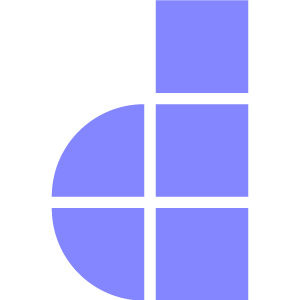Controllers
Introduction
Rather than defining all request-handling logic as closures in route files, you can use controller classes to organize related functionality. Controllers centralize request handling, making your code more structured and maintainable. For example, a UserController can manage user-related actions like displaying, creating, updating, and deleting users. By default, controllers are stored in the app/Http/Controllers directory.
Create Controller
To quickly generate a new controller, you may run the make:controller Pool command. By default, all of the controllers for your application are stored in the app/Http/Controllers directory
php pool make:controller UserControllerLet's take a look at an example of a basic controller. A controller may have any number of public methods which will respond to incoming HTTP requests:
<?php
namespace App\Http\Controllers;
use App\Models\User;
use Phaseolies\Utilities\Attributes\Route;
class UserController extends Controller
{
/**
* Show the profile for a given user.
*/
#[Route(uri: 'user/{id}')]
public function show(string $id)
{
return view('user.profile', [
'user' => User::find($id)
]);
}
}Single Action Controller
Doppar also support invokable controllers. You can call it single action controller also. To create a single action controller, need to pass the --invokable option before create a controller.
php pool make:controller ProductController --invokableThis command will generate an invokable controller in the app\Http\Controllers directory. The generated controller will look like this:
<?php
namespace App\Http\Controllers;
use Phaseolies\Http\Request;
use App\Http\Controllers\Controller;
class ProductController extends Controller
{
/**
* Handle the incoming request.
*/
public function __invoke(Request $request)
{
//
}
}When using an invokable controller, the route definition looks like this if you use Facades based routing system:
Route::get('products', ProductController::class);Bundle Controller
Doppar also supports bundle controllers. These are controllers that contain all the standard CRUD (Create, Read, Update, Delete) methods in a single class.
To create a bundle controller, use the --bundle option when generating the controller:
php pool make:controller ProductController --bundleThis command will generate a controller in the app/Http/Controllers directory with all the typical bundle methods pre-defined.
Example Generated Controller
<?php
namespace App\Http\Controllers;
use Phaseolies\Http\Request;
use App\Http\Controllers\Controller;
class ProductController extends Controller
{
/**
* Display a listing of the items
*
* @return \Phaseolies\Http\Response
*/
public function index()
{
//
}
/**
* Show the form for creating a new item
*
* @return \Phaseolies\Http\Response
*/
public function create()
{
//
}
/**
* Create new item
*
* @param Request $request
* @return \Phaseolies\Http\Response\RedirectResponse
*/
public function store(Request $request)
{
//
}
/**
* Display the specified item.
*
* @param int $id
* @return \Phaseolies\Http\Response
*/
public function show(int $id)
{
//
}
/**
* Show the form for editing the specified item.
*
* @param int $id
* @return \Phaseolies\Http\Response
*/
public function edit(int $id)
{
//
}
/**
* Update the specified item in storage.
*
* @param Request $request
* @param int $id
* @return \Phaseolies\Http\Response\RedirectResponse
*/
public function update(Request $request, int $id)
{
//
}
/**
* Remove the specified item from storage.
*
* @param int $id
* @return \Phaseolies\Http\Response\RedirectResponse
*/
public function delete(int $id)
{
//
}
}API Bundle Controller
Doppar also supports api bundle controllers. These are controllers that contain all the standard CRUD (Create, Read, Update, Delete) methods in a single class.
To create a api bundle controller, use the --api option when generating the controller:
php pool make:controller ProductController --apiThis command will generate a controller in the app/Http/Controllers/API directory with all the typical bundle methods pre-defined except create and edit method.
Complete Controller
Doppar also allows you to generate a complete controller using the --complete or shorthand -c option with your make:controller command.
This option creates a controller preconfigured with:
- A default route (including URI and name)
- Default odo views for the controller
Example:
php pool make:controller ProductController --cGenerated Controller
<?php
namespace App\Http\Controllers;
use App\Http\Controllers\Controller;
use Phaseolies\Utilities\Attributes\Route;
class ProductController extends Controller
{
#[Route(uri: 'product', name: 'product.default')]
public function index()
{
return view(
'product.default',
['className' => 'ProductController']
);
}
}This automatically sets up a ready-to-use controller with route attributes and a linked view, allowing you to start building your feature right away — without additional boilerplate.